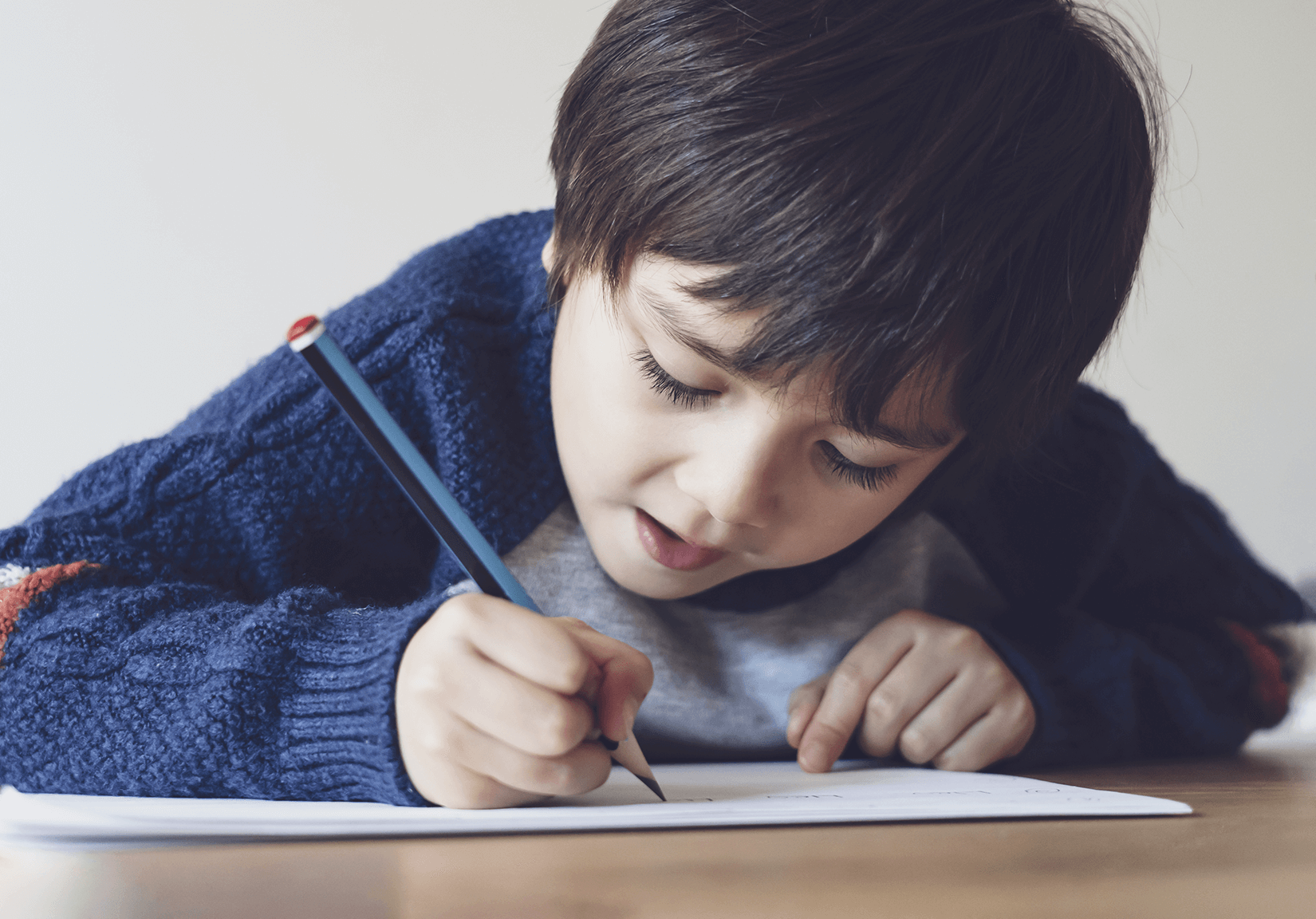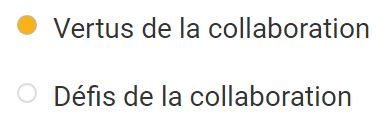Competency 3: To write texts
Although the steps in producing a written text are the same for both online and offline contexts, the online context can be a challenge for some students and teachers.
It is important to remain open to students’ reactions and feedback once you implement writing online. Some students may argue that they type slowly or that they don’t know how to type. Some may say they don’t like to be drafting their ideas straight to the computer. Some may not have a device for the duration of a written task because they have to share with family members.
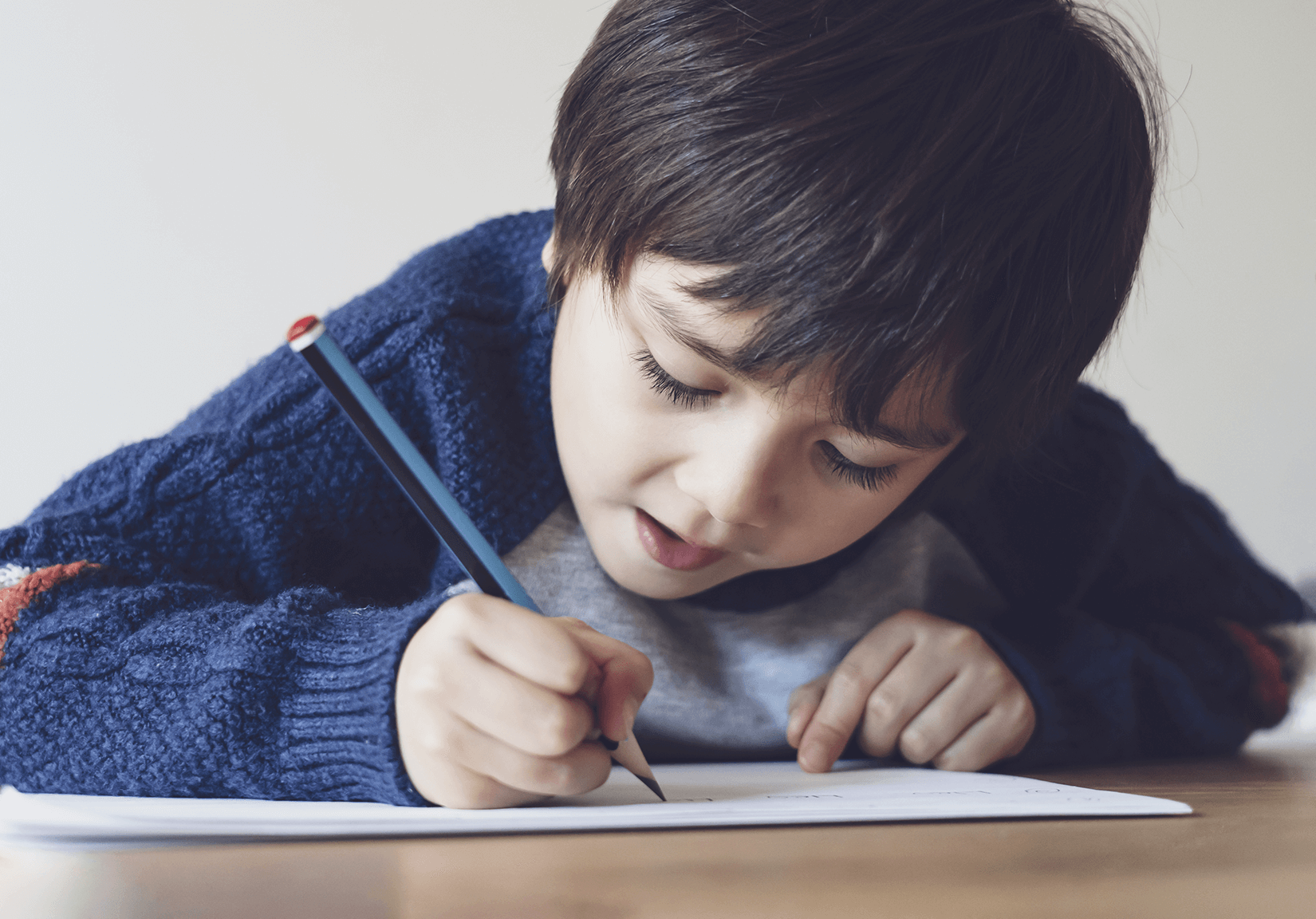
Therefore, the use of paper and pencil may still be very appropriate. After all, students simply need to submit a photo version of their text, should you need to have access to a hardcopy product. In addition, writing on paper first enables students to start off in a medium that they are probably more comfortable with. They can then use technology for the later stages of the writing process.
Moreover, using online tools helps to make final tasks more meaningful and authentic since they can easily be shared with an audience and the visuals are usually more engaging.
In Cycle 2, students can follow your online model and make use of the online resources provided for the task. That way, you’re also making sure they have access to this information guiding them through the process.
In Cycle 3, students write from your online open-ended model and available online resources to deliver a personalized product that takes the audience into account. They still need guidance in order to write their text. You could provide this guidance in a synchronous mode during lessons or by providing guidelines or appropriate content for students to refer to.
Use your platform (Google Classroom, Microsoft Teams, Seesaw, etc.) or other sharing tools (Padlet, a website, etc.) to provide all these necessary resources for your students to be successful.
To learn the tools mentioned in this module, please consult the Tool Box section (Boîte à outils) of the website.
The writing process online
Here are some examples of how each step of the writing process can be taught online.
Preparing for writing
As is the case with the physical classroom, students need to prepare for writing by doing some activities as a class or collaboratively with partners.
- Brainstorm ideas as a group
- Activate prior knowledge
- Research a topic together and write the information in a document
- Prepare the outline of a text
- Create a vocabulary list — glossaries (e.g. word walls, word clouds)
Tools that students can use to prepare for writing: Padlet, Mentimeter, collaborative word processor (Word Online, Google Docs), Jamboard, etc.
Writing the draft
As mentioned above, students can write their draft with pen and paper and submit the paper version as a photo.
- Write a text alone
- Write a text in collaboration: each student will write their part if it’s evaluated
Tools that students can use to write their draft: We suggest you use a collaborative (online) word-processing program such as Word Online or Google Docs. It is easier to access and helps you provide feedback more easily. You can also use online dictionaries: Merriam Webster Open in a new window, Word Hippo Open in a new window, LanguageGuide Open in a new window, etc.
Revising
Collaborative tools are a great way to share content for revising. Some tools include “suggestion” functions to avoid the risk of students’ work being altered permanently by classmates.
Revising collaboratively online allows students to:
- share written text with others and request feedback about the text (ideas, form)
- improve vocabulary and sentences
- take feedback into account
- rework their drafts
Tools that students can use to revise: Collaborative online word-processing program such as Word Online or Google Docs.
Editing
During this step, students use strategies to edit their text:
- Use digital resources including models, dictionaries, thesauri and grammar tools
- consult peers and the teacher during videoconferences or through a collaborative document
- correct errors (grammar, vocabulary, etc.)
Some teachers create a collaborative document that goes with the task specifications. It is a giant board on which students write questions to the teacher but also to ALL of their peers.
Tools that students can use to edit their texts: Merriam Webster Open in a new window, Word Hippo Open in a new window, LanguageGuide Open in a new window, etc.
Tips
If you have permission, you can view the history of a text written in Google Docs or Microsoft Word. This enables you to view text progression with a student.
Publishing
This step is important in the writing process. When students know that their text will be shared with an authentic audience, they often work harder.
- Publish in an electronic form to get in touch with a real audience easily
- Use digital tools to incorporate images in texts
- Use digital tools to create interactive images containing texts
- publish for online writing contests and other authentic purposes
Many online tools give students an opportunity to present their texts in a creative way. With clear expectations, giving your students the chance to choose the tool they want to use will keep them motivated when they produce their final product.
However, they must verify whether they can open an account since many tools require the account holder to be at least 13 years old.
Tools students can use to publish their text: Book Creator, PosterMyWall, Scratch, Adobe Spark Video, Google Slide, Powerpoint, Toontastic
Use the tabs or the arrows to navigate to the next content.
To learn the tools mentioned in this module, please consult the Tool Box section (Boîte à outils) of the website.
Check out the Campus RÉCIT online course Planning the Integration of Technologies in ESL Open in a new window to find out about creative ways in which students can present their final product and share it with an audience.