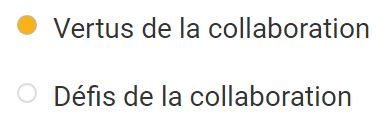Platforms and learning management system (LMS)
Your school probably already uses a platform like Microsoft Office or Google for Education, or maybe you are already using a learning management system (LMS) such as Seesaw. Whichever system you teach with, it is important to answer these questions when organizing your online course:
To learn the tools mentioned in this module, please consult the Toolbox section (Boîte à outils) of the website.
Are my students already familiar with, or have they already subscribed to, a platform or system?
If your students are already used to a platform, having them switch to yours may cause problems. Make sure there are clear advantages to switching other than comfort or personal taste: the pros really need to outweigh the possible confusion that could result. Make sure you have your principal’s support if you decide to work from another platform. Remember that most online accounts require students to be 13 years of age or older.
How accessible is technical support if I need help?
Available technicians will probably be able to help you only with the school’s chosen system.
Can I easily share documents and information with my colleagues, students, parents and outside organizations using this system?

You want every member of the learning community to enjoy ready access to the content of your classes without having to enter passwords or having to ask for permission. Does the system foster collaboration and communication? After all, you will need to manage requests, so if you make your content as accessible as possible, you can reduce the number of requests to a minimum.
You should not feel alone. You are working in partnership with students, their parents and your colleagues. Don’t forget that working online also opens up the door to a wide range of professional networks!
How can I manage different groups?
Teaching many groups at many levels and even in different schools has always required more organization. Why not use technology to your advantage?
Whatever system you are using, chances are you can create different groups. You could decide to:
- have a group that includes all your students for general content or messages;
- have one group for content that is specific to a grade level and then different groups for every class;
- have subgroups for your students to work in teams;
- use all of the above in combination.
Depending on your situation, you may want to have your own group within a homeroom teacher’s group on their platform. Although it can reduce the amount of management required, this may give you fewer options.