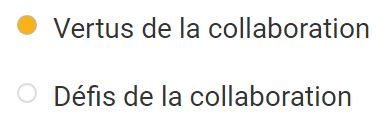Competency 2: To reinvest understanding of oral and written texts
The ESL Program enables students to explore a variety of authentic texts: comics, picture books, recipes, podcasts, etc. The Internet is full of interesting audio and written texts that you can use with your students in your learning sequences.
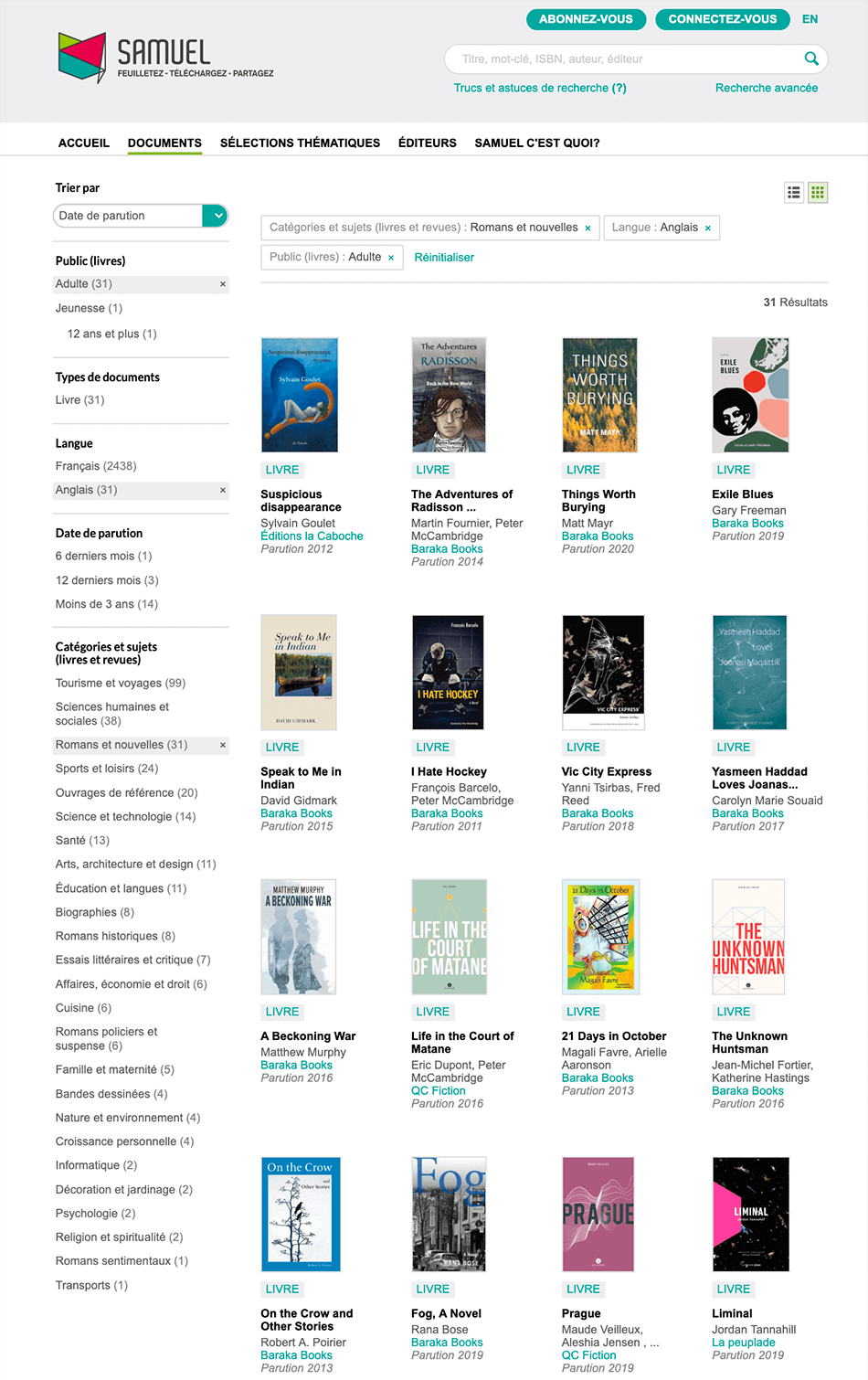
It is important to develop this competency even in an online context, and there are many ways to organize valuable activities online.
Students can carry out some tasks online with you and do others at home. Here are some examples:
In order to do a complete reinvestment task, students need to read, select, organize information, develop ideas and expand their range of words and expressions to deliver a personalized product.
It’s important for the teacher to check for understanding and work on what was not understood before moving on to the final reinvestment task.
To learn the tools mentioned in this module, please consult the Tool Box section (Boîte à outils) of the website.
The Intensive English context provides more time to read and work with texts in order to develop this competency, so students have more time to work on the competency online with the teacher.
Since we often ask students to create a final product (poster, video, book, comic strip, audio clip, etc.) when working on this competency, there are a number of interesting ways to be creative with online tools or apps. Consult the Distance Teaching Website Open in a new window for interesting resources.
To learn more about incorporating these types of tools in your planning, check out the Campus RÉCIT online course Planning the Integration of Technologies in ESL Open in a new window.
Copyright
If you wish to read a book with your students online, you should contact the publisher for permission to do so.
The Copibec service can give you information about copyright. Click on the link below to visit their site:
Copibec – Espace Enseignant Open in a new window
The Samuel catalog in the Copibec website gives you access to over 30,000 books, illustrations, song lyrics and other useful resources for you and your students. Click on the image below to view the catalogue.
 Open in a new window
Open in a new window