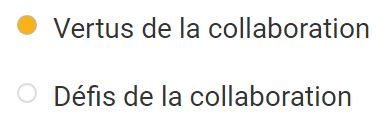Delivering content with many groups more efficiently

Who wouldn’t like to have a clone of themselves teaching for them? When teaching online, it is possible!
Once you have created content for your classes, you should be able to just copy and paste it to every group easily. Sometimes, it just involves copying and pasting a link.
Preparing digital documents such as explanatory videos or visual aids such as presentations takes time. However,
- they remove the hassle of repeating things over and over in videoconferences;
- they can be watched by students as many times as needed;
- they can be used in class and for distance teaching;
- they can be used in the future, thus saving you time!
Tips for preparing material
Tip 1:
When preparing digital documents, avoid using dates and other features that will make your material look outdated or expired if you reuse it in the future.
For example, instead of writing June 4th, you could write Class 23. You can start numbering your classes when a new term begins or when you start a new unit. Example: Messages of Hope Class 4.
Tip 2:
Don’t want to film yourself? No problem. You can use Microsoft Sway, Google Slides or Adobe Spark Page to put your explanations into images and writing. Note that, to make these more accessible, you can record your voice over them.