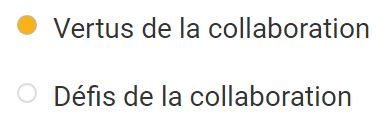Class structure
The structure of an online class should be clear and easy to follow. It becomes a routine that helps students feel secure since they know what is going to happen. Here are a few examples of how you can structure your class in cycles 1, 2 and 3 and Intensive English.
Example 1
A class structure for Cycle 1
- Welcome song
- Reminder of classroom rules
- Date, weather or other routine
- It is possible to share your screen to visually present the date and weather or any routine you have (presentation tools such as PowerPoint, Google Slides, a whiteboard app or other similar tool).
- Students can complete paper versions of a date and weather activity to show when they come online. They can also prepare it ahead of the class.
- Review songs, vocabulary from last class, things that were already introduced or taught
- Classroom activities (view subsection on planning)
- Goodbye song
To learn the tools mentioned in this module, please consult the Toolbox section (Boîte à outils) of the website.
In the microprogram Diffuser, Module 1, “Choisir les outils technologiques pour soutenir la classe à distance,” you’ll find more information on technological tools for online learning.
Example 2
Structure for cycles 2 and 3 and Intensive English
The structure of an online class should be clear and easy to follow. Here is a possible class structure for cycles 2 and 3 and Intensive English.
- Welcome students
- Remind them of classroom rules
- Present clear instruction and lesson goals (planner)
- Review last class
- Teaching activities
- Preparation: activate prior knowledge, review, ask questions, introduce new content or other preparation activities
- Carrying out: group or individual work (be available for questions while students work)
- Integration: wrap-up, reflection on learning
- Next class, assignments
“I use a hybrid model. I teach 17 groups, so I created a Padlet that I sent to the parents with activities to do, videos to watch and other suggestions.
Then I have two online meetings every afternoon: one for my older and one for my younger students. In them, I go over instructions and software with them, I answer, I read texts to my little ones and record my meetings to send home.”
Amélie Lemoyne-Fecteau, ESL Teacher, CS des Affluents
Tips for practicing new functional langage
Have students practise new functional language related to the organization of an online class.
- Turn on your microphone — Turn off your microphone
- Turn on your camera — Turn off your camera
- Click on the microphone — Click on the camera — Click on the hand
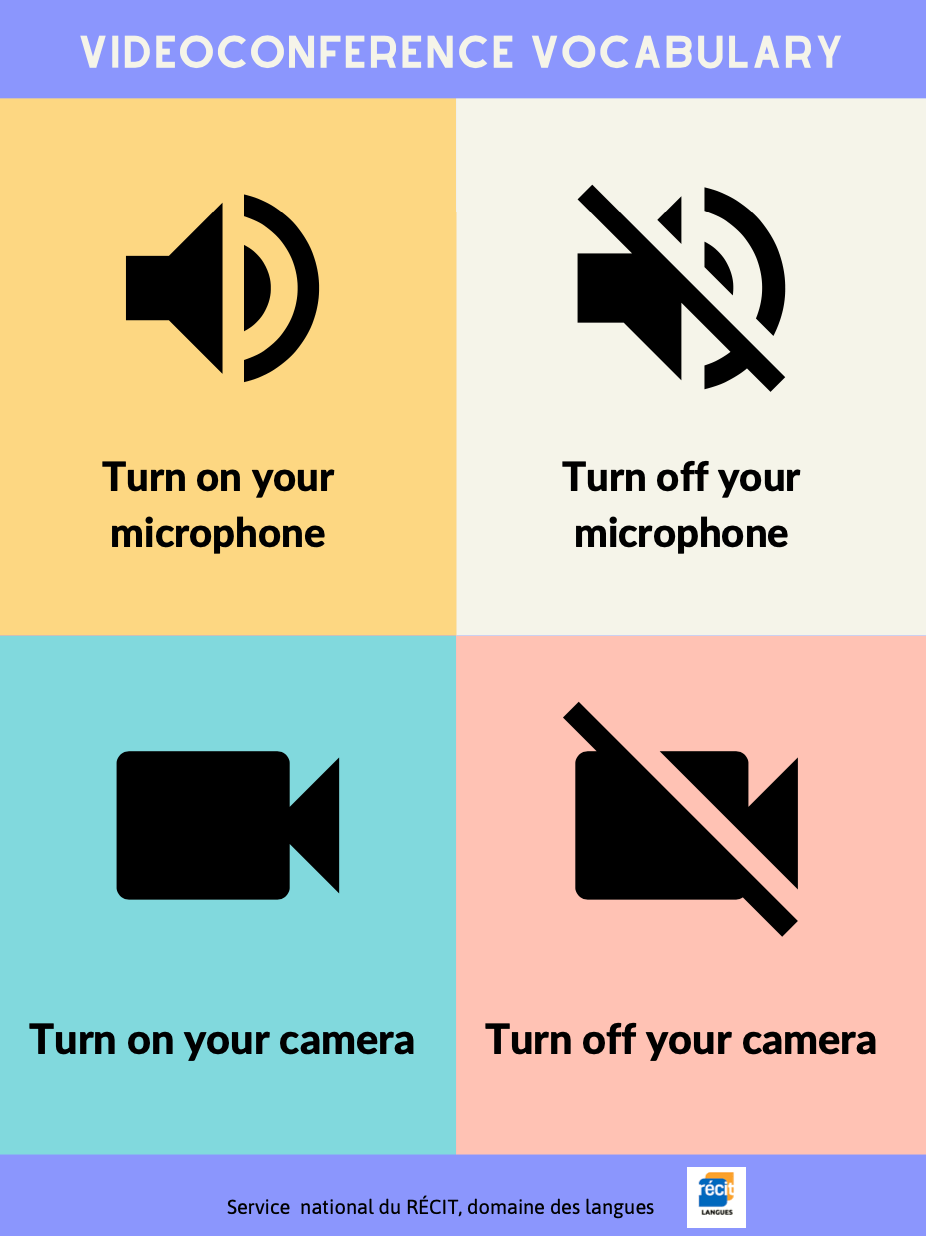
You can download a functional language resource available on the Service national du RÉCIT domaine des langues website Open in a new window.